Who Shall Control My Media? Part 3 - Media Players
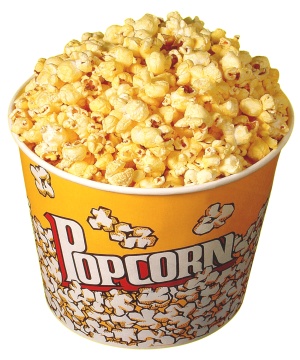
Disclosure: This post may contain affiliate links. As an Amazon Associate, I earn from qualifying purchases.
Media players are a interesting topic. Over the past couple of years, we’ve tried a variety of them. The first one was back in 2007 and was the D-Link MediaLounge DSM-520 that got its media from a UPNP Media server. It was designed to fit into a home entertainment unit, the typical ~19 inches wide and looked a lot like a DVD player or VCR. At the time it was great. There was no metadata, though, just a list of files. Select one and it usually played just fine. It was a good product and nothing else even came close to it.
We used the MediaLounge for our ripped DVD collection using DiVX, and a TiVo for regular TV for about a year or so. Then we moved over to MythTV. That worked great for us up until about 4 years ago and streaming services started to appear.
The first player we got was a Sony player. It was on a clearance stand at Target for about $35, so we decided to try it. It worked well for streaming Netflix, but that was about it. We still mostly used MythTV for everything. At the time, Netflix didn’t have nearly the selection it does now.
During this time, Roku introduced their first device and then later Google introduced the Chromecast. It was a $35 streaming device that worked with Netflix, Google Play Video, and other things. The bad part about the Chromecast is that it assumes that most people are using their phone or tablet to consume media. While we have access to it all, the interface is a bit clunky. You have to use your phone or tablet to select the media you want, start it, then “cast” it to the Chromecast. You then use your phone as a remote control to control the streaming content. It sounds good, but it can’t control the volume on the TV, and turning on your phone, unlocking it (which could require a passcode) is a lot more difficult than just picking up a remote and pressing a button. I ended up putting the Chromecast on my parents TV for a while, that way when we’re over there with the kids, I can access our library from my phone and stream it to their TV for them. Not perfect, but it works most of the time.
About 2.5 years ago, I saw the Roku 3 at Costco on sale for $80, so I bought it. That was a pretty significant step up from the Sony. The interface was nice and easy to use. We stuck with the basic channels that the Roku offers, Netflix, Amazon Instant Video, Hulu and Vudu for digital copies of things we bought. We still switched back and forth a lot between the Roku and MythTV, though. It wasn’t perfect, but it was getting better. Part of the issue was that it didn’t have access to our MythTV stored videos or TV recordings. So we still ended up with two remotes and switching back and forth. It wasn’t too bad with a Harmony universal remote, but still far from perfect. It also exposed an interesting human trait. Despite having thousands of videos and recordings available on MythTV, if the Roku was the device we were currently using, we only used that to look for content to watch. The same was true if we were on MythTV. So, whatever device was last active when we turned on the TV was the one we used to watch something.
In the first half of 2015, Nvidia introduced the Shield Console. I had been following Android TV for a while, and when I saw the specs of the Shield, I went ahead and pre-ordered one. We hooked it up, and were quite disappointed. I wasn’t much interested in the Grid gaming aspect of it, but for the promise of “3 clicks to the media you’re looking for”. Netflix wasn’t loaded on it, and Amazon Instant Video was nowhere to be found. I gave it a chance, but ended up returning it. That is part of the problem being an early adopter, sometimes things just don’t live up to the hype. By all accounts, the Shield is a much better product than it was when we bought it, but it didn’t fit into the way we consume media. Despite all the great reviews that the various review sites give the Shield, its really just not practical for the average home user -- especially if they have Amazon Prime. From the viewpoint of a tech-savvy reviewer, the Shield can’t be beat. It won’t pass the Wife Acceptance Test, though, and I just can’t recommend it to anyone who doesn’t want to use it primarily to game.
Last October, I believe, Amazon announced their new Fire TV device. I wanted to love this device. It has an external SD card slot for extra storage, a very quick processor, and if you bought the gaming edition it even included a nice game controller. So, I pre-ordered one and got it. It lives up to its specs. Its a very nice unit that I think most average consumers would be pleased with. It didn’t work for us, though. For us it was full of problems. The biggest problem is with the interface. It really does emphasize purchasing content from Amazon. This itself isn’t a problem, we do buy a lot of content from Amazon. The bigger problem was that nothing was ever where you left it. You couldn’t say “put the Netflix app in this location”. It was always rearranging where icons were. I solved most of that by putting a 3rd party home screen on there. I also installed Kodi on it, which was a pretty nice alternative to using Plex, which, at the time was pretty buggy for Android TV type devices. The fire also locked up on us a number of times, and spontaneously rebooted, or a number of other annoyances. Don’t get me wrong, the device itself is quite nice, and as I said, its a good choice for a lot of people, it just wasn’t right for us. The final deal breaker for us, though, was that it had no access to any Google services. We also own content from Google Play, so with the Fire, we were not able to play it unless we cast it, which was irritating.
So, back to the Roku we went.
Finally, last November (Thanksgiving, to be precise), we got a Black Friday deal on a new TV. A Sony XBR65X810C 65" 4K TV running Android. I spent the following weekend mounting it on the wall, running cables behind the wall, and getting things looking nice. Android TV, specifically Android TV on the Sony, is very close to perfection for us. It has access to all but one of the services we use: Netflix, Hulu, Amazon Instant Video, Google Play Video (and music), Plex, and Vudu. Did I mention that Sony included Amazon Instant Video? The only thing we can’t get right now is HBO GO that is included in our Comcast subscription, if we really wanted it, though, we could get HBO NOW direct from HBO. Since we haven’t actually watched TV since we got the Sony TV, we’re going to be cancelling the TV portion of our Comcast subscription, which would end any HBO GO access.
The Sony can also run Kodi, and I’m just getting started setting that up, so its not quite ready yet. Once I finish with it, I’ll post my setup instructions for it. The Sony has pretty weak Android specs and storage capacity, so Kodi will need to use network storage for everything. I’m going to finish things up soon, though, since there are some videos that we’ve got that stutter just a bit through on the Sony, but play just fine through Plex on the Roku 3, mostly things encoded with AC3 audio. The Sony supposedly supports it, but Plex transcodes it every time anyway. For the most part, we don’t use the Roku 3 at all any more. Just to watch the occasional video that the Sony has difficulties with. The best part of this? One remote. That’s right, just a single remote for everything. The remote isn’t as nice to use as the TiVo “peanut”, but it works. Its got a standard “Sony” layout, long and slender. But there is only one of them out, and that is huge.
So, having tried all of those devices over the years, I’m pretty happy with the Sony implementation of Android. I admit, I like the idea of having an external box, since the processor and memory of the Android part of the TV is pretty weak, and probably will never see any upgrades, but that’s okay. It has enough inputs that I can add something if it ever becomes “not enough”. Did I mention that we can now control everything with just a single remote?
In the next post, I’ll talk about what runs the backend of our setup, and the many iterations we’ve been through there.
Comments (Archived)
Author: David Smoot
Date: 2016-08-23 09:19:10
Thanks for sharing this stuff! Can you consume MythTV recordings through the Sony? I might follow you into this setup if the wife could get all her content on one device.
Author: marc
Date: 2016-08-23 09:24:16
You can sort of view the recordings. The best way to do it is to have a transcode job convert it to x264 and then drop it somewhere where something like Emby or Plex will find it automatically.
I’m working on parts 4 & 5 of this series of posts right now, but things are in a bit of flux as I’ve changed around some more hardware trying to find the perfect combination of things. Unfortunately I’ve been really busy so I haven’t had time to finish them, but should within the next couple of weeks.
I love the Sony, but its really, really picky about the media it wants to play, which is a bit disappointing.
I'd love to hear about what you've built or if you've got a topic you'd like me to post about.
This post is archived, comments are disabled.